- Products ProductsLocation Services
Solve complex location problems from geofencing to custom routing
PlatformCloud environments for location-centric solution development, data exchange and visualization
Tracking & PositioningFast and accurate tracking and positioning of people and devices, indoors or outdoors
APIs & SDKsEasy to use, scaleable and flexible tools to get going quickly
Developer EcosystemsAccess Location Services on your favorite developer platform ecosystem
- Documentation DocumentationOverview OverviewServices ServicesApplications ApplicationsDevelopment Enablers Development EnablersContent ContentHERE Studio HERE StudioHERE Workspace HERE WorkspaceHERE Marketplace HERE MarketplacePlatform Foundation and Policy Documents Platform Foundation and Policy Documents
- Pricing
- Resources ResourcesTutorials TutorialsExamples ExamplesBlog & Release Announcements Blog & Release AnnouncementsChangelog ChangelogDeveloper Newsletter Developer NewsletterKnowledge Base Knowledge BaseFeature List Feature ListSupport Plans Support PlansSystem Status System StatusLocation Services Coverage Information Location Services Coverage InformationSample Map Data for Students Sample Map Data for Students
- Help
Supported Runtime Engines
Live Sense SDK supports multiple instances for executing the Live Sense models. Exact support depends upon the device and model being used.
NNEngine
NNEngine represents the library that will be used to execute the ML model. The following libraries are supported:
- TensorFlow Lite (
TFLite)
TFLite is the default NNEngine and can run on most any device that meets the minimum requirements.
Each NNEngine may have multiple runtimes available. If none are specified, then the SDK will select the best runtime available for the current NNEngine.
Engine Runtime Support
| CPU | GPU | DSP | |
|---|---|---|---|
| TFLite | Y | Y | N |
Model Runtime Support
| TFLite/CPU | TFLite/GPU | |
|---|---|---|
| Road Basics(default) | Y | Y |
| Road Basics (night) | Y | Y |
| Road Alerts (Brake light) | Y | Y |
| Traffic Light Status | Y | Y |
| Road Signs | Y | Y |
| Road Hazards | Y | Y |
| Road Lanes | Y | Y |
Note
Road Lanes model requires that the device support OpenCL to run on GPU.
Default Prioritization
Through experimentation and analysis of accuracy and inference time, a flow has been devised to prioritize the available options for engine and processor for each model. This flow is described in the diagram below.
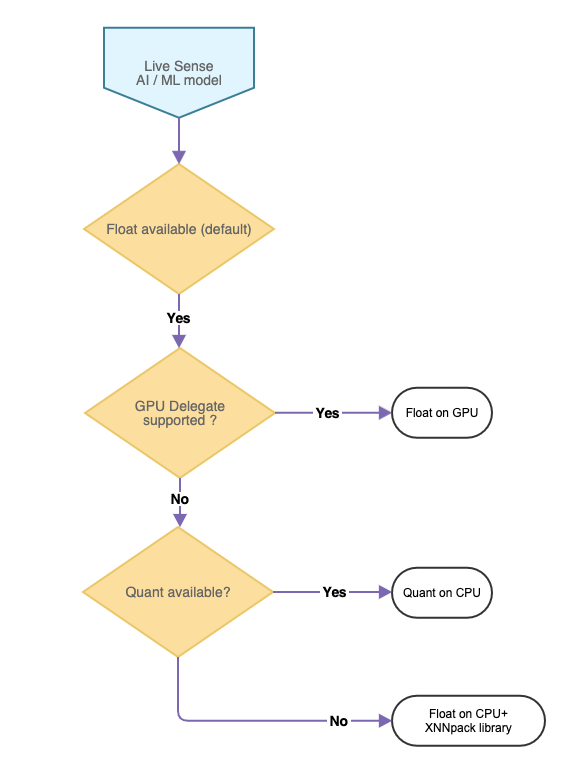
The checks are performed internally to come up with the best possible configuration.
Usage
In order to use this feature and let the Live Sense SDK decide on the best possible option, the models should be initialized without specifying any options.
// Initialize RoadBasicsModel with configuration decided by the SDK
RoadBasicsModel roadBasicsModel = new RoadBasicsModel(new RoadBasicsModel.Options());
Explicitly Specify Configuration
If you do not want to use the priority decided by the Live Sense SDK, you can overwrite it.
getAvailableModelConfigurations() method will return the supported options (combination of engine and processor) for any model provided. This is ordered based on the priority described above.
To specify the engine and processor explicitly from one of the supported options on which the model should run, provide that option during the model initialization.
// Setting Road Basics to run on GPU
Map<String, List<ModelConfig>> modelConfigs = RoadBasicsModel.getAvailableModelConfigurations();
ModelConfig dayVariantConfig = modelConfigs.get("day").get(0);
RoadBasicsModel.Options rbOptions = new RoadBasicsModel.Options(dayVariantConfig);
rbOptions.setVariantId("day");
RoadBasicsModel roadBasicsModel = new RoadBasicsModel(rbOptions);
Note
If a configuration cannot be used as-is, the SDK will fall back to the next best supported configuration.