- Products ProductsLocation Services
Solve complex location problems from geofencing to custom routing
PlatformCloud environments for location-centric solution development, data exchange and visualization
Tracking & PositioningFast and accurate tracking and positioning of people and devices, indoors or outdoors
APIs & SDKsEasy to use, scaleable and flexible tools to get going quickly
Developer EcosystemsAccess Location Services on your favorite developer platform ecosystem
- Documentation DocumentationOverview OverviewServices ServicesApplications ApplicationsDevelopment Enablers Development EnablersContent ContentHERE Studio HERE StudioHERE Workspace HERE WorkspaceHERE Marketplace HERE MarketplacePlatform Foundation and Policy Documents Platform Foundation and Policy Documents
- Pricing
- Resources ResourcesTutorials TutorialsExamples ExamplesBlog & Release Announcements Blog & Release AnnouncementsChangelog ChangelogDeveloper Newsletter Developer NewsletterKnowledge Base Knowledge BaseFeature List Feature ListSupport Plans Support PlansSystem Status System StatusLocation Services Coverage Information Location Services Coverage InformationSample Map Data for Students Sample Map Data for Students
- Help
Checkout
To checkout from HERE Marketplace, follow these steps:
-
Open your shopping cart by clicking the shopping cart icon displaying the number of items you have placed there.
-
Review your shopping cart and the total amount due. You can delete products from the cart by clicking the Delete icon or edit them by clicking the Edit icon. When you have verified the shopping cart's contents, click Proceed to billing details to complete your purchase.
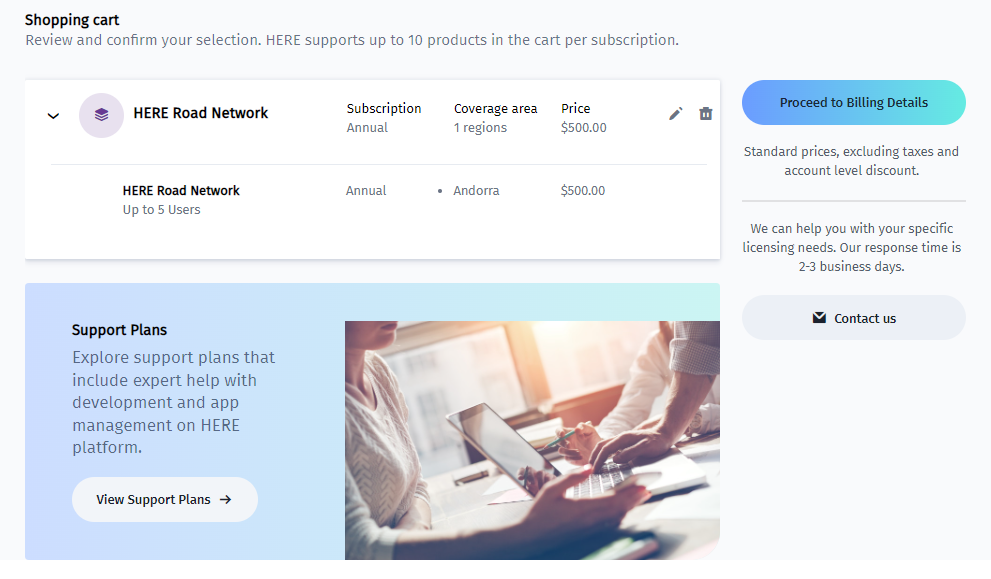
Figure 1. Shopping cart -
Verify your details and payment method, and then confirm your purchase.
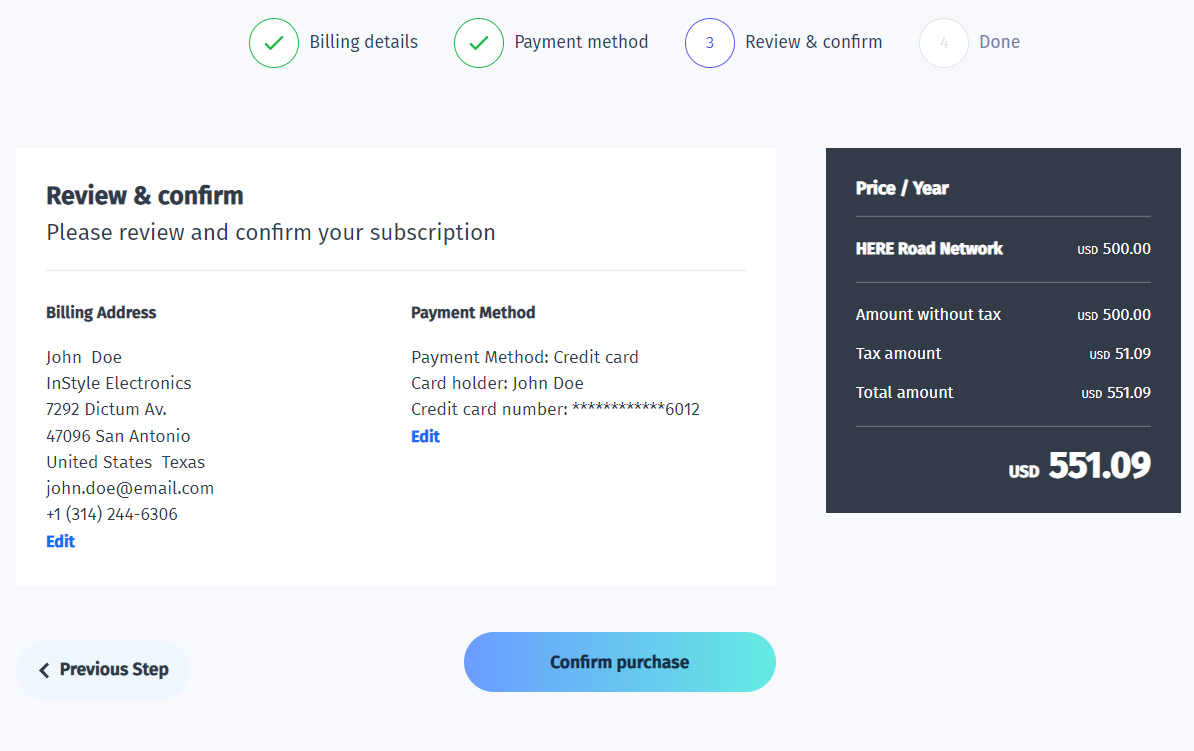
Figure 2. Checkout flow -
After the purchase is complete, check your inbox for a confirmation email. You can now start using the product(s) you purchased.