- Products ProductsLocation Services
Solve complex location problems from geofencing to custom routing
PlatformCloud environments for location-centric solution development, data exchange and visualization
Tracking & PositioningFast and accurate tracking and positioning of people and devices, indoors or outdoors
APIs & SDKsEasy to use, scaleable and flexible tools to get going quickly
Developer EcosystemsAccess Location Services on your favorite developer platform ecosystem
- Documentation DocumentationOverview OverviewServices ServicesApplications ApplicationsDevelopment Enablers Development EnablersContent ContentHERE Studio HERE StudioHERE Workspace HERE WorkspaceHERE Marketplace HERE MarketplacePlatform Foundation and Policy Documents Platform Foundation and Policy Documents
- Pricing
- Resources ResourcesTutorials TutorialsExamples ExamplesBlog & Release Announcements Blog & Release AnnouncementsChangelog ChangelogDeveloper Newsletter Developer NewsletterKnowledge Base Knowledge BaseFeature List Feature ListSupport Plans Support PlansSystem Status System StatusLocation Services Coverage Information Location Services Coverage InformationSample Map Data for Students Sample Map Data for Students
- Help
Get started
This section outlines how to quickly get started using HERE Marketplace on the HERE platform.
Get a HERE account
HERE Marketplace supports the following two types of customers:
- Self-serve customers - individual developers signing up for the HERE platform
- Named customers - enterprises obtaining an organization account
If you are an individual developer, you can access HERE Marketplace with the credentials you used to create your HERE account.
If you need to use HERE Marketplace on behalf of a company that has obtained a named customer account, contact your organization admin who can invite you to join the HERE platform organization established for your company.
For more information, see the Identity & Access Management Guide.
Note
If you have not added a credit card to your account, you cannot access HERE Marketplace.
Access to HERE Marketplace
HERE Marketplace supports two user roles:
Marketplace Consumer role
All self-serve and named customers subscribed to the HERE Base Plan are assigned the Marketplace Consumer role.
In the Marketplace Consumer role, you have access to the following functions:
- View all public listings on the Marketplace
- Accept invitations to private listings
- View listings accessible by invitation on the Marketplace
- Contact providers and view subscription options
- Purchase products listed on the Marketplace
Marketplace Customer Manager role
The Marketplace Customer Manager role can only be assigned by an Org Admin, and it is only available to users signing in as named customers.
In the Marketplace Customer Manager role, you have access to all the functions available to the Marketplace Consumer role, plus:
- Request quotes from the listing provider
Start using the HERE Marketplace
Open the HERE platform and sign in with your HERE account. Select Marketplace from the Launcher menu to access the HERE Marketplace and start browsing the available product listings.
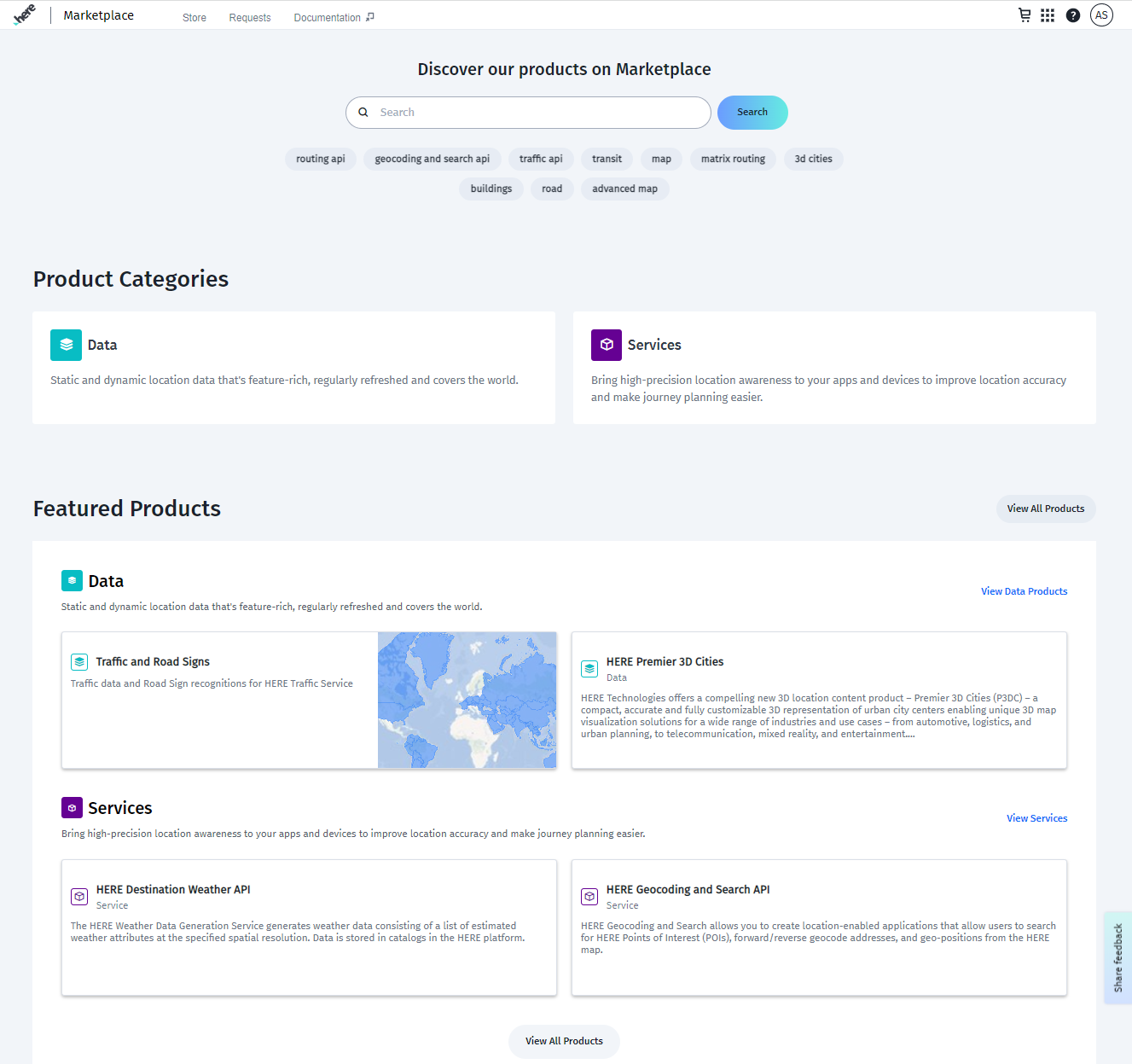
Once you have accessed the HERE Marketplace, you can use the following options in the top navigation bar to start exploring:
- Store – a catalog of listings where you can purchase products and request custom pricing.
- Requests – a list of your requests for custom products or pricing plans.
- Documentation – a link to this guide.
Alternatively, use the following features to narrow your product search:
- Search field to find product listings by name. You can either type the search string in the box or click one of the most popular keywords under it.
- Product Categories to limit your search only to the selected category.
- Featured Products to view selected products from each of the available categories.
- View All Products to access the full catalog of product listings.
Each of the options listed above takes you to the Store page with the corresponding filters already applied.